|
EZT_222.EXE
EZ-Tape V2.22 Backup Software (1 of 1)
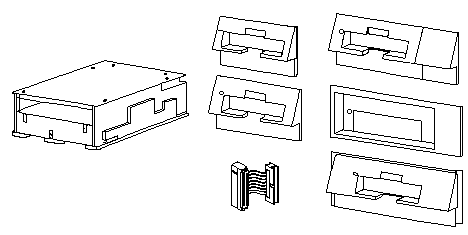
The IBM PS/2 Internal Tape Backup Unit is an internally mounted product that performs fixed disk backup and restore for the following IBM PS/2 products. 8525, 30, 50, 55, 60, 65, 70, 80, 9556, 57, 76, 77 The unit allows the user to transfer up to 80MB or 120MB of data from a fixed disk to a removable tape cartridge. The tape drive slides into the Diskette Drive B slot in the PS/2. The ITBU uses a 3.5" mini tape cartridge for operation. The following
cartridges are supported:
The Option consists of the following
The tape unit requires the IBM PS/2 ITBU Backup program for operation. This program is not provided with this option. (PCTOOLS V-7.x and other Utilities) Accelerator Cards Irwin 4100MC 1-Mbit (MCA)
HIGHLIGHTS o Supports PS/2 Models 50, 60, 70, and 80 o Up to 80Mb storage capacity o Supports data interchange between PS/2 Models 50, 60, 70, or 80 o Internal unit 3.25" form factor o Slides into existing diskette controller (Drive B position) o Accurate head positioning using closed-loop embedded servo o Uses 1/4" tape mini-cartridges o Backup rate approximately 2Mb/minute. EXTENDED LENGTH MINI TAPE CARTRIDGES:
Installing the Tape Unit
Cleaning the Tape Unit Read/Write Head
Drivers
Diskette Drive 34-Pin to ITBU 40-Pin Connector (Adapter Cable) From Bob Eager's Tavi PS/2 pages The page for the pinouts is HERE There is an adaptor cable that connects the 40 pin card edge connector to the newer 34 pin header connector. It is used (for example) when installing the Internal Tape Backup Unit (ITBU) or the External Diskette Drive adaptor (the dummy drive cage) to machines that do not use the edge connector interface. It might also be useful in extremis if it were necessary to fit an older drive to one of the newer Model 80s (the actual drive retention cage is the same). The IBM version of this cable uses about 3cm of 34 way ribbon cable, with the (female) edge connector on one end and a (male) header connector on the other. However, wiring is not 'straight through'; the power connections differ between the two interfaces. Ed. Dalco has 40 Pin IDE Edgecard Connector $ 0.30 go HERE NOTE: This goes to a header on a Model 80, and I would heartily recommend checking the pinout for the 40 or 44 pin header used on the later systems BEFORE you wire this up... Edge conn pin Header
conn pin Signal
In practice, manufacture of this cable is fairly straightforward. Cut a short piece of 34 way ribbon cable (about 6cm). Fit the 34 way header connector in the normal way, remembering that the edge with the red stripe goes to pin 1. Separate out wires 3 and 6 for most of the length of the cable, leaving about 1cm intact nearest the header connector. Cut the three main parts of the cable (wires 1-2, 4-5, and 7-34) back to about 3cm in length. Trail wires 3 and 6 across the surface of the rest, and hold temporarily in place with a small piece of sticky tape. Fit the edge connector loosely, making sure that the wires all go in the right connectors (a gap of one wire between each of the first three sections, counting from pin 1, a 3 wire gap to the single wire from pin 3 on the header, and a 1 wire gap between that and the final wire (from pin 6 on the header). When all is in place, crimp it all home. It may be worth winding some wide tape round the cable, transversely,
to avoid the two single wires snagging on something when the cable is fitted.
Bob Eager sez > Is there a utility for formatting rhomat tapes of 120 meg? I have formatted many of the 80 meg but my utility doesn't include 120 meg and they show only 80 meg when using that utility. Thanks Les You need to realise (if you don't that is) that there are
TWO
|