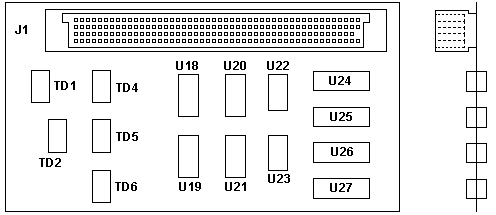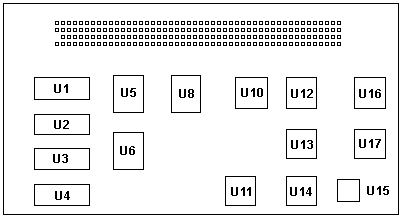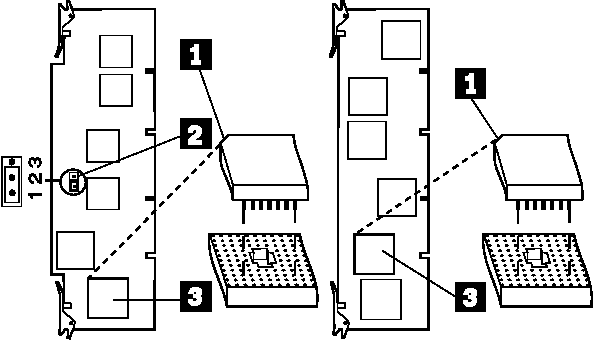Type 1 Complex
Reference and Diagnostic Disks
Specifications
Memory
supported, cache, features
256K
Cache Daughtercard for Type 1
L2
Cache Performance
ODP vs. ODPR
Support
for >1GB Disks as IML Drive
"G" 486SX 20 MHz
"G" Processor
Upgrade
"J" 486DX 25 MHz 64F0201
"K" 486DX 33 MHz 64F0198
What is the Square
Of Death?
Square of
Death Limits
Upgrade 486DX2 66/33 92F0145
Supports
Non-IML!
Upgrade 486DX 50 MHz 92F0048
Refdisk/Diags
Reference
Disk for Type 1-
Diagnostics
for Type 1 (Common to all complexes)
Specifications
Memory, Cache, Features
Min/Max on system board: 8/64MB
RAM: DRAM (PS/2 72-pin SIMM) Interleaved (Install SIMMs in pairs) 70ns
parity checked
Although 80 and 85 nanosecond (ns) memory Single In-Line
Memory Modules (SIMMs) are supported, 70ns memory SIMMs provide optimum
memory performance.
ROM: 128kb
Cache: 8kb L1, optional 256kb L2 J and K complexes
* Socket for optional L2 256K write-through memory cache on "J", "K",
and "Upgrade" DX2-66 (256 K write-thru standard with 486DX-50 ).
* No math coprocessor socket on "J", "K", and "Upgrade"
complexes.
* 24 bit DMA; 10-12 MHz. (10-12? One or the other, please)
* Dual path memory design (Dual
Bus Interleave).
* 20 MB per second data transfer support (for MCA bus)
256K 17nS Cache
Daughtercard
Side Toward Complex
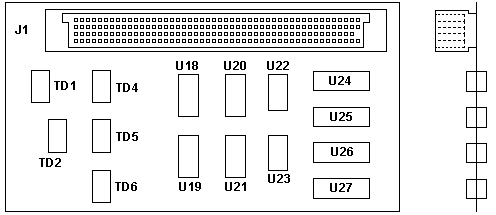
J1 159 Pin Header AMP 650754-1
TD1 Fil-Mag 77Z14A030
TD2, TD4 Fil-Mag 77Z14A025
TD5, TD6 Fil-Mag 77Z14A045 |
U18-U21 SDT 74FCT646ASO
U22, U23 TIT031XS AS573A
U24-U27 Toshiba TC55329J-17 |
Side Away From Complex
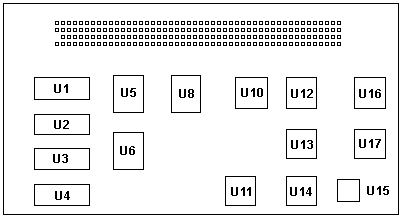
U1-U4 Toshiba TC55329J-17
U5, U6, U8 TI SN74ACT 2160-17FM
U10 AMD 64F6043
U11 AMD 84F8257
U12 AMD 64F6065 |
U13 AMD 84F8261
U14 AMD 64F6046
U15 AMD 64F6048
U16 AMD 84F7970
U17 AMD 64F6066 |
Ed. The chips change from module to
module. Yours may be different.
256 KB Cache Memory Option Kit,
6451095 (64F0199 same thing) $ 19.95 They are HERE
L2 Cache Performance
From Us, the god-Emperor of Microchannel
Praytell, what use can one make of the 256K cache for
the T1 complexes? I hate to admit it, but I never noticed a large (or significant)
boost when I added one.
From Tony Ingenoso
The effects of modern bloatware on a write-through can
be disheartening... IMO IBM's matched cycle scheme goes a long way towards
helping keep the L1 lines filled at a brisk pace even when no L2 is present.
The T2's abnormally good performance (considering its other genetic limitations)
shows this well. For all practical purposes, 90/95's have a 64 bit
memory subsystem working to fill the L1 lines.
From Charles Lasitter
What do you see with one speed processors (DX50) that
are coupled with a faster cache 64F0050, or the T3 and integrated cache?
Since they don't have a 'fall back' processing speed in the event of an
L1 miss, but rather use a 12ns L2 vs 17ns, is there any difference for
them?
I believe we've seen LARGE increases in speed when doing
something like kernel rebuilds compared to no cache. I think it may
depend on what you're doing and the operating system.
From Tony
I don't see this as a core multiplier issue -- even the
low end DX25 T2 runs better than one might expect it to. The kernel rebuild
improvements aren't suprising - compilation algorithms and the bits of
data they work tend to be well localized if modules aren't too massive.
Initial parsing would be very read intensive as well and should make good
use of an L2. Cache perf is indeed a very task specific kind of thing.
Scattered code/data can effectively neutralize it totally.
DX50's are strange -- they often outrun DX2-66 when main
memory bandwidth or I/O is the constraint. When staying in L1, then
the DX2-66 wins due to the multiplier. With a fast L2 and fairly
scattered code/data a DX50 is going to do very well.
From Peter
Uhmmm ... I had the occasion to test a T1 DX2-33/66 board
under Linux. And compare it with the same T1 DX-50 (!) board - both with
the L2 cache.
The 486DX2-33/66 showed 33 BogoMips, the DX50 25 only
... same as the T3 DX50 while a DX2-50/100 (Intel DX4-100 in 2x mode) on
a T3-platform runs at -supposed- 50 Bogomips almost.
In the practical use the T1 DX50 wasn't much slower than
the T1 DX2 - the XF86 stuff paced at the same rate on both. None of the
machines "felt" faster or slower. The DX4 T3 was a bit faster - but not
significantly. All 3 machines had the same XGA-2 card, the same TR 16/4
network adapter, the same 32MB Parity RAM and the same IBM 400MB HD with
the Linux on it.
The T1 platforms had the "plug on" 256K L2 cache (17ns
on the DX2, 12ns on the DX50) and the T3 had its own integrated cache.
I did not write down all the values ... maybe I should repeat that session
again to get some definite, comparable data.
ODP vs. ODPR
The 169 pin is the ODP-version - substitutes a 487SX with
the 486SX still in place. Important on boards with soldered CPU.
The 168 pin is the ODPR-version, where the -R- stands
for "Replace" ... it replaces the 486SX / 486DX respectively and does not
need the "SX-disable" pin therefore.
SCSI drives >1GB
as IML
Type 1 complexes (with the exception of the DX2-66 Upgrade, 92F0145)
need a BIOS 52G9509 to handle IML drives of >1,023MB. (EPROM in drawing)
The upgrade provides the following additional capabilities:
1. Adapter ROM memory more efficiently utilized to minimize
adapter configuration conflicts.
2. BIOS support for fixed disks up to 3.94 gigabytes per device.
3. Supports "Search IML" from any PUN (Physical Unit Number)
or SCSI ID. The system partition is no longer restricted to only
SCSI ID=3D6. Each fixed disk ID will be searched for a valid system
partition.
4. Allows redundant system partitions (IML).
5. Sharing of SCSI devices. An external SCSI device, such
as the 3511, may be shared between two system units.
The following models are affected:
1. Only the following processor boards with an EPROM module
label having the following part numbers may be upgraded:
PROCESSOR FRU P/N MODEL
EPROM P/N
LOC.
20MHZ SX 92F0049 0GX
91F9812
U36
25MHZ DX 64F0201 0JX
84F9154 OR 91F9812 U36
33MHZ DX 64F0198 0KX
84F9154 OR 91F9812 U36
50MHZ DX 92F0048 P3 (UPGD) 91F9812
U44
It was called the "8590/95 Dual Booting Capability EPROM Package"
Type 1 PART NUMBER
52G9509 (was 52G9750 - try this if other PN is not known)
NOTE: Use the latest refdisk
and diags. See above...
"G" 486SX 20 MHz
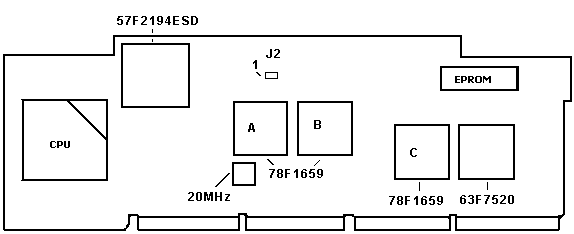
57F2194ESD Memory Controller
78F1659(A) Memory
Data Buffer
78F1659(B) Memory
Data Buffer
78F1659(C) MCA
Buffer
63F7520
DMA Controller
On the 20-MHz board, the jumper 2 must be in positions
1 and 2 if a 487SX processor is installed in connector 3 . If there isn't
a 487SX in connector 3 , the jumper must be in positions 2 and 3.
Optional Processors
for "G" Complexes
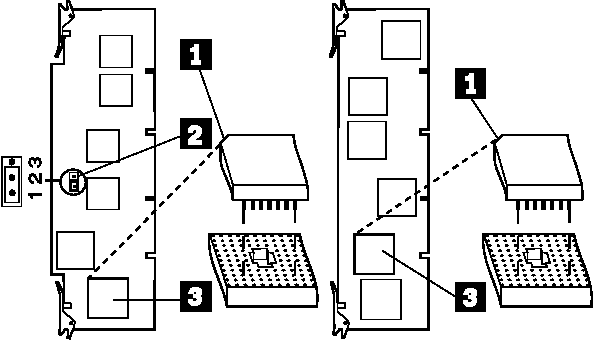
© Copyright IBM Corp.
20 and 25 Mhz Processor Boards
For SX models, you can install an optional processor on
a 20 or 25 MHz processor board.
The 25-MHz processor board (above right) has a second processor
connector 3 for either an optional 487SX processor or an 80486SX 25/50
MHz processor. If you install an option processor in connector 3 , of the
25 MHz board, you do not have to remove the existing processor (it is overridden).
Carefully insert the tip of a screwdriver between the
processor and the connector edge and gently twist the screwdriver (around
all edges) until the processor raises up.
NOTE: When you reinstall the processor,
align the beveled corner 1 with the beveled corner marked on the board.
191-052
IBM PS/2 486/25 AND 486/33 PROCESSOR UPGRADE OPTIONS
190-186
IBM PERSONAL SYSTEM/2 486/33 PROCESSOR UPGRADE OPTION
"J" 486DX 25 MHz
64F0201
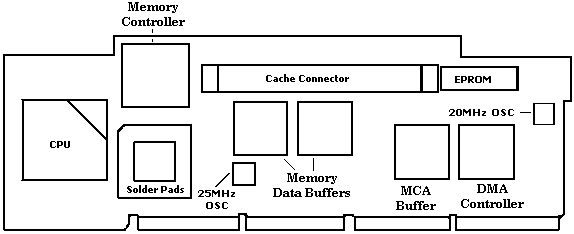
DX25 complex, -xJx with SOD (maybe...) If the solder pads are missing,
it is NOT a SOD.
"K" 486DX 33 MHz 64F0198
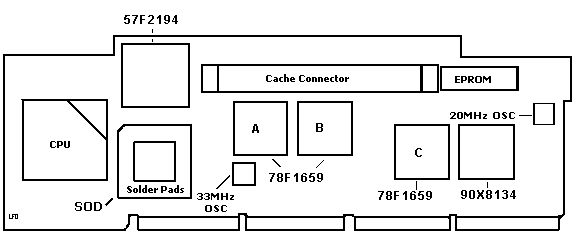
57F2194
Memory Controller
78F1659(A) Memory Data Buffer
78F1659(B) Memory Data Buffer
78F1659(C) MCA Buffer
90X8134
DMA Controller (Same as in Type 0 and the 50Z planar)
DX33 Complex. Solder pads are the mark of the
SOD. If your complex doen't have them, it is not affected. Non-SOD
complexes support a Turbochip. (well, usually. IBM made SO many different
revisions...)
What is the SOD?
> What exactly is this square of death? (SOD)?
It is the mark of the beast. This square of solder pads is actually
the binary equivalent of 666.
From Peter
The socket layout from the S.O.D. does not match a 486 layout.
It is one row of pins smaller - so it anything else but *not* 487 or suchlike.
There is an IBM ASIC (silver EMC shield capped type) that
comes as close as one can be with the two (!) pins missing in one row.
So I assume they had made room on the early Type 1 platforms for another
of these ASICs - and it later turned out that they don't need or want it.
Again: the artifact S.O.D. is not a 486/487 layout !
SOD Limitations from
Tim
Clarke
The limitation of the 'poor DMA controller' for the Type-1
SOD board appears to be that you can't run a Cyrix/IBM 5x86 at greater
that 'x2 clocking' (i.e. 50Mhz in a Type-2, 66Mhz in a Type-1) or an AMD
586 at greater than 'x3 clocking' (i.e. 75Mhz in a Type-2, 100Mhz in a
Type-1). Ed. You CAN run a 486DX4-100
ODPR on a SOD. It's only a 3x multiplier.
Not having a SOD Type-2 I can't test this, but I would
expect the same limits to apply. So, you should be able to run a DX2-50,
DX2-ODPR (@ 50Mhz), Cyrix/IBM 5x86 (@50Mhz) or AMD 586 (@ 75Mhz) in a SOD
Type-2. The 'performance' of a Cyrix/IBM 5x86 @ 'x2 clocking' and the AMD
586 @ 'x3 clocking' are *roughly* equal, although I have a preference for
the Cyrix/IBM chip.
Upgrade 486DX2-66
92F0145
192-178
IBM PS/2 486DX2-66 PROCESSOR UPGRADE OPTION
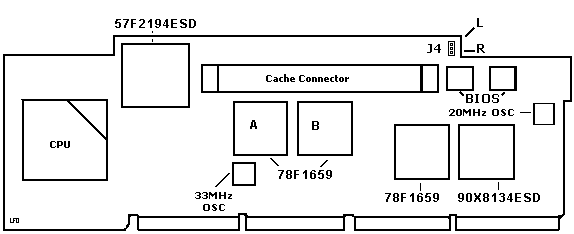
57F2194ESD Memory Controller
78F1659(A) Memory
Data Buffer
78F1659(B) Memory
Data Buffer
78F1659(C) MCA
Buffer
90X8134ESD DMA Controller
J4- Once you toggle this jumper
you will end up in a 0129 3000 error - "EEprom Jumper is in the wrong position"
and no boot or such. I'd reported that some time ago while testing around
with the 92F0145.
Most likely it was originally intended to give the -0145 with
2 banks of EEprom to choose between - but by what reason they installed
only one bank and the alternative setting branches into a BIOS error-code
instead.
Peter sez:
As a follow up notice: Yes - it *has* a flash-BIOS. And
- Yes - it comes up with the Type-1 reference disk. Even installs a reference
partition as usual with these disks.
But the system permanently fails to boot into this Type
1 reference partition. Once you reboot it and press [ctrl]+[alt]+[ins]
at CP 66 (cursor top / right) the machine loads the operating system instead
jumping into reference.
The platform nicely takes the Kingston Turbochip *without*
restoration of the system partition. Runs fine with it - right from the
start.
Supports Non-IML
Configurations
Dennis Smith found out that this complex can successfully boot
without an IML device at ID6. He booted a SCSI drive at ID0 WITH NO IML
track. I did it here with my upgrade DX2-66.
His guess was this complex was designed to support RAID
Arrays, and the early RAID controller, "Passplay" had no ability to boot
from an array.
Upgrade 486DX
50 MHz 92F0048
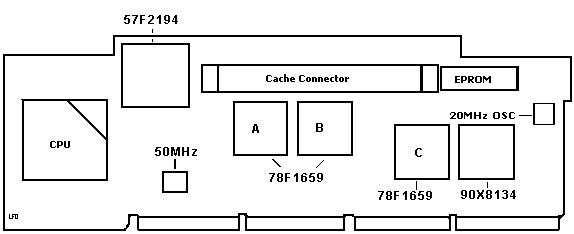
57F2194 Memory Controller
78F1659(A) Memory
Data Buffer
78F1659(B) Memory
Data Buffer
78F1659(C) MCA
Buffer
90X8134 DMA Controller
Some observations-
The chipset appears to be the same as other Type 1s. There is an addition
of decoding circuitry.
FCC ID- ANOIBM486A50
This uses the standard Type 1 EPROM
L2 Cache- 92F0050
NOTE: This complex needs the 15nS
cache. The other Type 1 complexes use 17nS memory.
From Peter
Hi Louis !
As far as I can tell (from the pictures of that complex)
it varies through some different wiring and modified ASICs. The part of
the hardware that deals with the CPU clock generation looks a bit different.
The rest of the card is the "later" Non-SOD Type 1 platform as I have it
here in my trusty old AKD.
It seems as if IBM wanted to offer an upgrade path to
DX-50 *without* the ECC option - for those customers that have a -xKx machine
already and for the Mod. 90 maybe, which does not cope with the "2 layers"
DX-50 Type 3 platform very well.
This board was not offered with any particular Mod. 90
/ 95 right from the start. It has been an option only.
9595 Main
Page
|