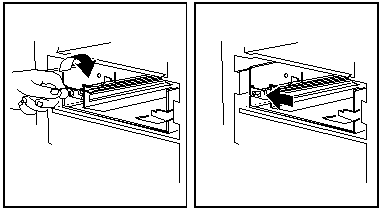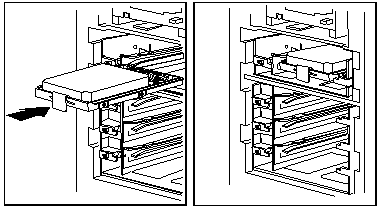|
RAID Bay PCBs RAID Bay PCB Bottom RAID Bay PCB Jumpers on PCBs TL-SCSI285 Power Microswitch Remove RAID Bay RAID without Trays and Bays Bays Available 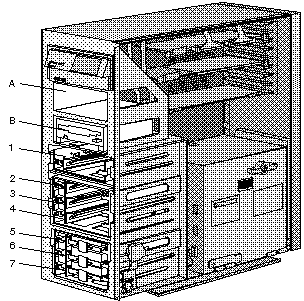
1. Find the bay in which you plan to install the drive assembly. If a drive assembly is already installed in the bay you plan to use, remove the drive assembly as described in steps 3 and 4 of Removing Internal Drives. Note: The figures that accompany these steps show the installation occurring in bay 1. These instructions also apply to bays 2 through 7. 2. Prepare the bay for installation of
the drive assembly:
3. Install the hard disk drive assembly
into the bay:
RAID Bay PCB 61G3843
The components differ only in the lack of termpacks and SCSI ID circuitry on the bottom PCB and the SCSI ID jumper on the top PCB. The single drive RAID bay uses the top PCB 61G3843. Jumper Settings for Top
and Middle PCBs
TL-SCSI285slvs065f.pdf
(82
kb)
The switch is marked L119 4A 250VAC, 311SM702-T made by MICRO
The lever rests on the stop. If you have the lever below
it, then your switch will stay "on" reguardless of how you turn the blue
knob on the Hot Swap (HS) tray. The spring rides on top of the lever, forcing
it down.
Remove RAID Bay Single drive bay shown, three drive bay similar. Both the three drive and single drive RAID bays have the
spring catch on the right side of the bay, facing to the side wall. So
to remove a bay, remove the SCSI cable, and unplug the power cable from
the PSU. Press in the catch and push the bay out of the DASD structure.
RAID without Bays 'n Trays From Peter I used a 7-drop cable from an 9585 on the first (inner) channel of the Passplay. Installed six HDs and one CD-ROM drive with the IDs running 0 - 6 ... and the Passplay did recognize only the "bays 1 - 4" which correspond with the drive IDs 0 - 3 (0 is the CD-ROM, IDs 1 - 6 are HDs). Then I plugged the cable to the second (rear) channel - and it did show only the bays 5 - 7 (lower triple) - but shows the drive infos for the devices installed at IDs 1 - 3 and not ID-0 (the CD-ROM) !!. After that I set the drives to 0-1-2-3 (CD, HD1, HD2, HD3) connected to inner channel and 1-2-3 (HD4, HD5, HD6) connected to the outer channel using a second cable. The drive cages from a 9595A "Array" machine are designed to send the IDs 1, 2 and 3 - given that the drives are wired properly with using the thin "drive addressing cable". (Ed. that's part of the drive tray) One cage in the top 5.25" bay, one in the lower 5.25" bay and using the proper "server 95 internal cables" result in the IDs 1,2,3 for the top cage, 5,6,7 (!!) for the lower cage (and ID-0 for the CD-ROM in the single Half Height 5.25" bay). See the table below for some "visual aid" on the SCSI-ID confusion. So obviously the two "channel" connectors are predefined, the first connector uses the IDs directly with ID2 fixed masked to "0", while the second connector has the ID2 bit fixed set to "1" here. This leads to the following dependency:
Attention !!
|